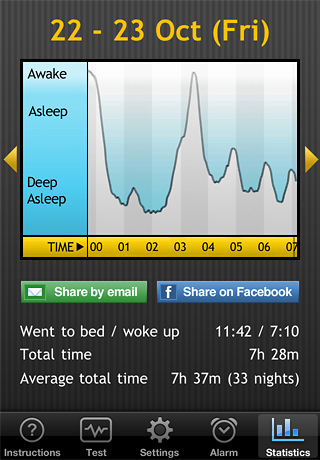Well, you know me: I do like me a good new gadget. Particularly a good new gadget. I've been meaning to write about my favourite ones for ages, and so why not continue my meme of "... of 2010" posts that appear way into 2011? So with undue delay, let's go ...
... ah, but before we set off, let me muse slightly on what I mean by a Gadget. Historically they're supposed to mean a clever mechanical thing, and I certainly like those. But this list wouldn't be as complete without my rather more electronic stuff. So, this is going to include the most useful apps on my iPhone, as well as the iPhone itself (quelle suprise, mon ami). But I'm going to leave off the Applications I use on my PC, as that feels like its in a separate class. And I have written about the best of those pretty recently here. And for any pedants out there, these might be new to the world in 2010, but they were new to me. In no particular order, then:
Dyson Portable vacuum cleaner (DC30)
There are many portables on the marke t, but I'm glad I took the time to carefully review the offerings, as many seem to be too heavy to use, or just not have enough suck. (So ironically, they do suck.) When you see the spec and realise it only runs for 6 minutes before needing a 3-hour charge, I was still sceptical. However, in practice it does have the juice and power to deal with all the debris that lands up on the kitchen floor, or get some (dry) spill up, or get the worst off a carpet, without conking out or killing our arms. And particularly now we have Monty-the-dog that loves nothing better than shedding hair, this has become our sanity preserver.
iPhone
Thanks to a generous present from Martha, I was a fairly early adopter of the iPod Touch, which has been brilliant. But 4 years after the initial iPhone launch, I eventually moved up to it, buying a second hand iPhone 3GS from a private buyer on eBay. It wasn't so much having the actually Phone capability there in the same device that I was after (though having it integrated in the usual Apple way is handy), but getting mobile data and GPS functions. Being a moderately keen geo-cacher, I wanted to see if I could get by without having to use a separate hand-held GPS unit, as my Garmin one is very difficult to use. And, pretty much I can, though I still carry the Garmin as a backup. But having an internet connection wherever I go is the big deal. I don't need it often, but when you want it, you really want it.
And that's enough on the iPhone, as I'm sure we're all tired of reading about it elsewhere.
FitFlops
For several years I'd seen FitFlops become more and more popular, and after a while wondered if there were any for men. It took quite a while, but a few shoes did come out in 2010, and I was convinced enough to try a pair when the girl in the shop said she'd got some and lived in them all the previous summer. I wasn't disappointed:very comfortable, stylish enough, and with enough upper to make it not feel like flip-flops. I doubt they were toning my muscles significantly, but it does make you have a more upright posture, which felt good.
Automatic Bread maker (Panasonic SD-255)
Some mornings we now make to the fabulous smell of freshly baked bread. This gadget (also bought second-hand on eBay) is what makes it all possible, and almost foolproof. It can make a large variety of recipes, but so far we've just experimented with a few, which we really like. It was worth getting the model with the "raising dispenser", which adds raisins or seeds later in the baking cycle. I did wonder whether the bread would go off more quickly than from the supermarket, but so far its been keeping longer. You do need to think ahead: the quickest recipe takes about 2 1/2 hours, and our favourite one takes 5. But it has a timer feature, so you can pick when you want it to be ready.
Toyota Prius
OK, this is streatching the definition of a Gadget passed breaking point, but felt it needed a mention, as it does have some cleverness about it. It was the first mass market petrol-electic Hybrid, though at pushing 10 years old, various others have now come onto the market. It's dashboard display was also novel ... almost making the process of reducing consumption like a game, as you can monitor it in real-time, and how you've done every 5 minutes during the current journey. It's also very comfortable, and so easy to drive, helped no doubt by it being out first automatic, and we pay the trifling sum of £10 road tax on it for its low emissions.
There have been a few problems with it: a known fault with its alarm system (still not corrected), and it's as wide a car as is comfortable in tight car parks. And it has surprised that it is less fuel efficient than our previous diesel car. It will beat it round town, where it can use the battery, but on any journeys where you spend most of the time over 30mph, it uses the engine just as much as a non-hybrid.
Spotify
I've not used this extensively yet, but when I have want to listen to music I'm considering buying, this is the tool to use. Better than iTunes' 30 second samples, this increasingly has the full songs for most mainstream bands. The downside? In the free version you do get annoying radio-style adverts every 30 minutes or so. Or pay up £5 a month to lose the adverts, and get to stream whatever you want as much as you want.
Even if it doesn't turn out to be the future, it certainly feels like it right now.
Sleep Cycle Alarm Clock App
Toodledo.com and Companion iOS app